What to install ?
- Java ( JDK5 or JDK6 or any latest version )
- Android
- SDK
- Platforms ( at least one )
- Eclipse
- Eclipse ADT
Java
If Java is not installed in system, you need to download the java file from the following link and install it.
http://www.oracle.com/technetwork/java/javase/downloads/index.html
Android SDK
If Android SDK is not installed in system, you need to download the SDK file from the following link and install it.
http://developer.android.com/sdk/index.html
Eclipse
If Eclipse is not available in machine, you need to download from the following link.
http://www.eclipse.org/downloads/
Note: No need to install eclipse, download and extract the eclipse. You will find eclipse.exe, just open this.
Eclipse ADT
- Start Eclipse, then select Help > Install New Software….
- Click Add, in the top-right corner.
- In the Add Repository dialog that appears, enter “ADT Plugin” for the Name and the following URL for the Location:
- Click OK
- In the Available Software dialog, select the checkbox next to Developer Tools and click Next.
- In the next window, you’ll see a list of the tools to be downloaded. Click Next.
- Read and accept the license agreements, then click Finish.
Android Platforms
After successful installation, you will find SDK Manager.exe or AVD Manager.exe files in android installation folder.
- Open the SDK Manager.exe, you will find the following screen
- Select the platforms which you want to install. (it is better to install Eclair[ 2.1 ], Froyo[ 2.2], Gingerbread[2.3.3] and Honey Comb coz will find only these platforms in mobiles and tabs as per present market)
- Click on the Install Packages and then select Accecept all, Click install
- After successful installation, open the AVD Manager and create virtual device by clicking New button
- Open eclipse by clicking on eclipse.exe
- Click on File -> New
4. Will find Create New Project Window, type the Project Name as Helloworld
5. Next screen, will find Select Build target window. Select target platform, Click next
6. Here you will find Application name and project name. Type some names and click on the Finish button.
7. Run the application by clicking Run button and select Run as Android project.
You done… You will be able to see hello world application in Emulator.
Good luck 🙂
References : http://developer.android.com/resources/tutorials/hello-world.html
http://developer.android.com/sdk/installing.html
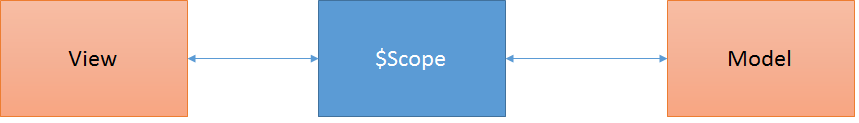
I believe there are many more pleasurable opportunities ahead for
individuals that looked at your site.
Android Training in Chennai
Android Training in Bangalore
I love it when people get together and share opinions.
Great website, stick with it!check this site
Those guidelines additionally worked to become a good way to
recognize that other people online have the identical fervor like mine
to grasp great deal more around this condition.
mobile website builder
Expected to form you a next to no word to thank you once more with respect to the decent recommendations you've contributed here. We are providing AngularJs training in velachery.
For more details:AngularJs training in velchery
Infiltrate the gaming world with BGAOC online casino, win and get income by day. great game slot online Play at any time in an online casino.
Awesome blog. I would thank the blog admin for sharing this info with us.
TOEFL Classes in Porur
TOEFL Coaching in Porur
TOEFL Classes in Adyar
TOEFL Class in Thiruvanmiyur
TOEFL Coaching in Anna Nagar
TOEFL Classes in Anna Nagar
TOEFL Coaching in T-Nagar
TOEFL Training in T-Nagar
Thanks man for sharing me the most valuable content.Let me try this installation at once.
oneplus service centre
oneplus mobile service center in chennai
oneplus mobile service center